We are happy to note the recent update to the business reporting capabilities built into Spectora!
Note:
Users without financial data access will still not have access to these and will not see the Reporting option noted below.For a more thorough walk through of the new reporting features see:
Get Started!
To turn this new feature on go to Settings / Beta Features and click on the checkbox for
Enable Reporting Feature
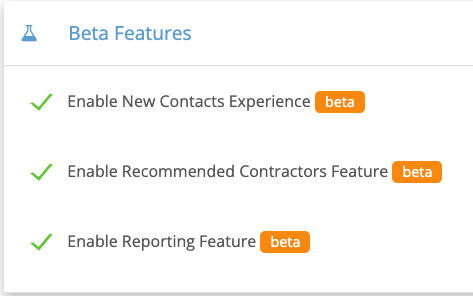
With Advanced Not Enabled:
- New Reportingoption for your Nav Bar menu (can be added in Settings)
- New Reportingoption in your User menu
- New Reportingpage with sections forRevenue ReportsandInspection Reports
- These hold the Payments Reportand theUnpaid/Unpublished Inspections Reportrespectively
- You will still be able to access these reports by going through the Data Exportspage but will be redirected to the new location when you open them.
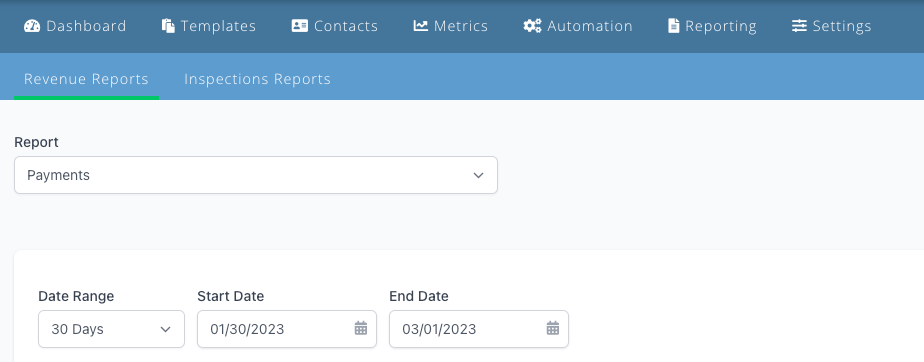
With Advanced Enabled:
- Same new placement of Payments ReportandUnpaid/Unpublished Inspections Reportand access toReportingas noted above
- Agent Reports, Pay Reports and Equipment Reportsnow show up here under the centralizedReportingpage in their respective sections for easy access
- New Team Reportssection with currently just one report labeledClose Ratefor reporting around your schedulers (including the Online Scheduler)
- New Revenue Reportssection (where Payments Report also now lives) with 5 newGross Revenue Reports:By Month, By Quarter, By Year, By InspectorandBy Service
- You will still be able to access these reports by going through the Data Exportspage but will be redirected to the new location when you open them.
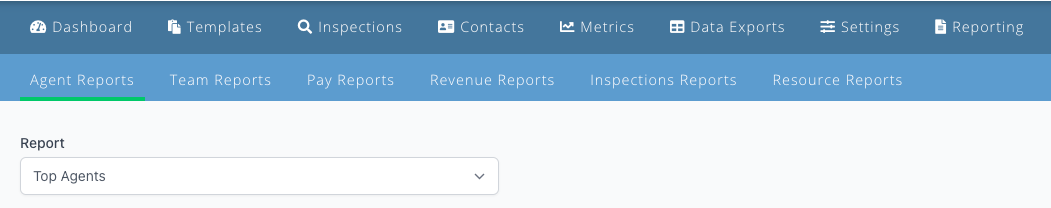
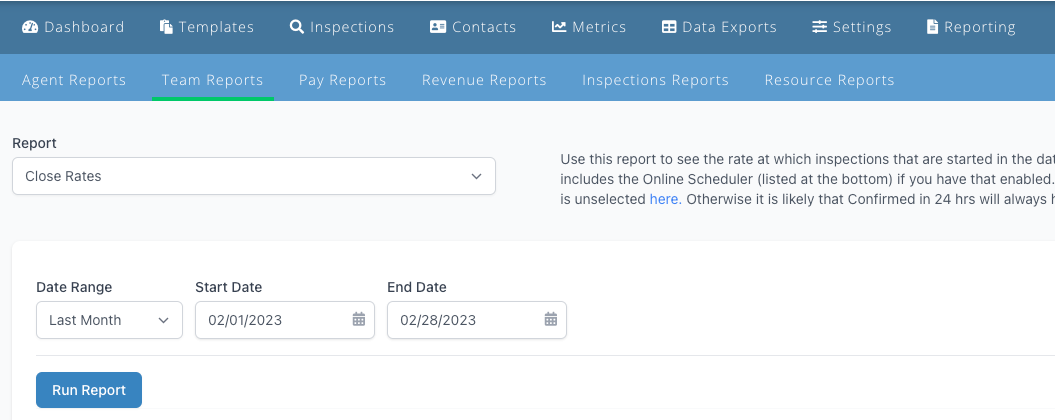
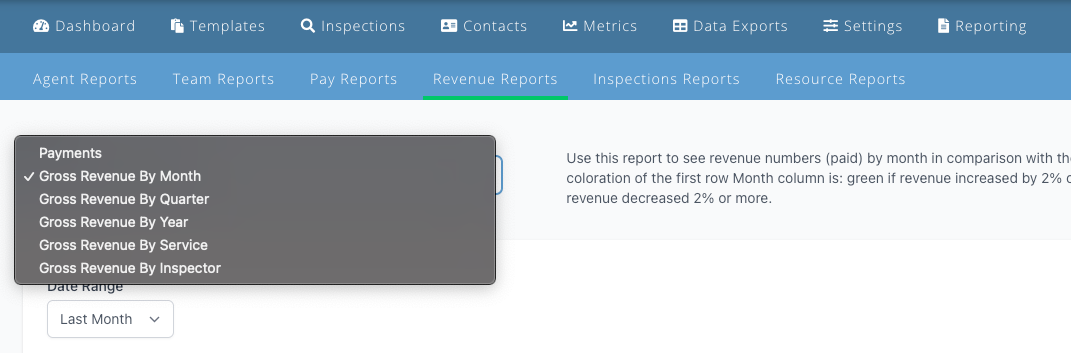
Coming Soon to Advanced Reporting...
- A Custom Data Export option with the ability to save commonly performed exports!